Redbox: Rent. Stream. Buy. 9.151.0
Free Version
A Lovely Entertainment App
Entertainment forms have evolved greatly in the digital age with multiple entertainment platforms now available for the user to consume content. While cable networks and DVDs were the only media a decade or so ago, with smartphones and fast speeds, internet platforms have become a great medium for hosting various entertainment media. Redbox – Rent, Watch, Play is an app that takes advantage of the switch of many people to smartphones with an app that offers the people the chance to watch a wide variety of films through the app itself. We look at the various features that the app has to offer in order to help you decide whether this entertainment app would prove useful for you or not!
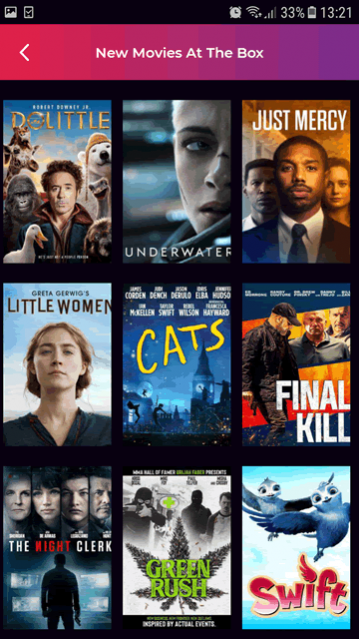
Redbox has a vibrant and colorful theme with the aesthetic design really helping the app in making the right impression first up. As the app is launched, you will be shown multiple movies that are available on the platform for renting or buying. The homepage just gives a snapshot and you can search through the various categories to find the right films for yourself. The entertainment app has five main tabs namely "Home", "Search", "My Redbox", "Browse" and "Free Live TV". Your inbox is shown at the top left of the screen where you get the various promotions the app has to offer while your shopping cart/bag is shown at the top right where you can see the items you have added to your bag for renting or buying.
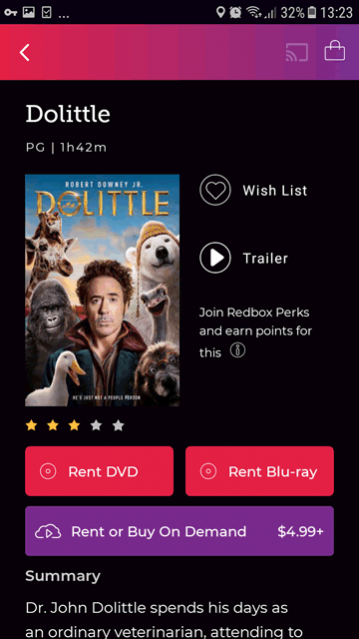
The entertainment app's homepage lists movies as per various categories. The categories include "New Movies at the Box", "Recommended for You", "Own it for $3.99+", "Early Access On Demand", "New Movies on Demand" etc. The first three films in each category are visible in the homepage and you can tap on "See More" in order to look at other films in the particular list. If you tap on any film, you would be directed to the page where the film's short description and actors will be listed. You can also watch the film's trailer and choose between how you want to watch the film. The options include "Rent DVD", "Rent Blu-Ray" or "Rent or Buy on Demand". For renting DVD or Blu-Ray, you would be asked to select the nearest Redbox store from where you can pick up the film. The On Demand option is for streaming the film on the app with payment made before the streaming can begin. If you will rent then you would have to watch the stream while if you buy the film, you can also download it offline for repeated watches.
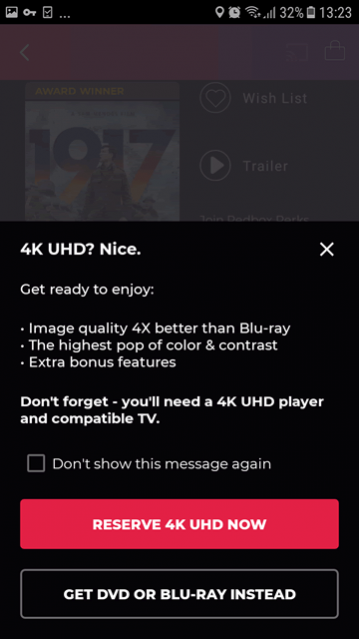
The entertainment app offers multiple other features include a "Search" section through which you can take search for particular TV or Movie titles. In addition, a "My Redbox" section is accessible once you sign-up with a Redbox account or once you sign-in with an existing Redbox account. After sign in, you can get discounts and build your own wish list as well. There is also a nice "Map" feature through which you can find the closest Redbox stores to your location. This helps you if you want to rent a DVD or Blu-Ray that you can want to pick up from the Redbox store.
Features:
- Cool app design
- Great "On-Demand" section that allows for streaming or downloading directly on the phone
- Nice "Map" feature that lets you find Redbox stores near you so you can decide if you can pick up a rented DVD easily or not
- Fine discounts upon sign-up with Redbox
- Well-defined categories to make browsing films easier
Conclusion:
Redbox – Rent, Watch, Play is a very cool entertainment app with multiple films and TV shows available for renting, buying and streaming. Whether you have an old-school approach and want to rent DVDs or you are a tech enthusiast with a knack of watching films on your smartphone, the app offers a service for everyone!
Our Recommendations